Check if a number is odd or even
To check if a number is odd or even:
You can also use this inside a foreach loop to identify or set classes on specific odd/even items:
Only load WooCommerce scripts on shop pages/checkout/cart
Convert a hexadecimal color string to rgb / rgba string with PHP
Here we have the function for the color conversion:
..and here's the usage:
Create and display an excerpt from an ACF field
On a current project I'm creating a page of post listings but the clients blog posts do not use the standard content editor, instead an ACF field was used for blog post content.
When displaying this content we can pull the whole field, or none.. but no excerpt option is available!
Below is a method of pulling the content and using built in WordPress functionality to trim and present the newly trimmed excerpt:
Format any phone number into an international URL
A lot of the time a phone number is entered into an ACF text field which needs to be clickable. Formatting the entire phone number would remove the pretty syntax the user likes to add, yet if it is not formatted the number often wouldn't work well when added in an anchor tag.
For this reason we are stripping the added information to use in a link behind the scenes, while still keeping the number nice and pretty on the front end for the user.
In the below example we are formatting UK phone numbers. You would need to replace the +44 country code for whichever is required.
Function: metres to feet and inches
We had a project recently where ACF fields for metres needed to be converted to feet and inches, a useful PHP snippet was tasked with the job of converting these measurements. It worked out great!
Here's the function:
https://gist.github.com/FreshLondon/9f95ce73867df7a001c12583cbbfe414
Lambda expression
This is saved from an answer by Staplerfahrer on stackoverflow. As this library of snippets is mostly for my own personal reference I'm stealing it and including it here for later use!
I don't like function_exists('fun_name') because it relies on the function name being turned into a string, plus, you have to name it twice. Could easily break with refactoring.
Declare your function as a lambda expression:
$generate_salt = function()
{
...
};And use thusly:
$salt = $generate_salt();Then, at re-execution of said PHP code, the function simply overwrites the previous declaration.
Strip posts from WordPress search queries with a true/false ACF meta value
Display a list of additional thumbnail sizes set within a WordPress theme
Working on a theme you may want to know which image sizes are available, aside from the default WordPress 'thumbnail' sizes.
Alternatively, display ALL available image sizes in WordPress:
Add a custom page template to WordPress
We'd like to provide one of our upcoming themes with multiple screen layouts, for this we're going to add two custom templates:
- Fullwidth: a fullwidth page
- Contained: a boxed layout with a max-width column of content in the center of the screen.
To add a custom page template we will first clone page.php (in our theme directory). In this example we'll call ours template-fullwidth.php.
Once cloned, replace the contents of the top of the file.
You'll want to replace everything between the `get_header();` and the opening PHP tag with the following:
/* Template Name: Fullwidth * @package THEME_SLUG_HERE */
Now our new template will be available within WordPress, select the page template from the right side when editing a page:
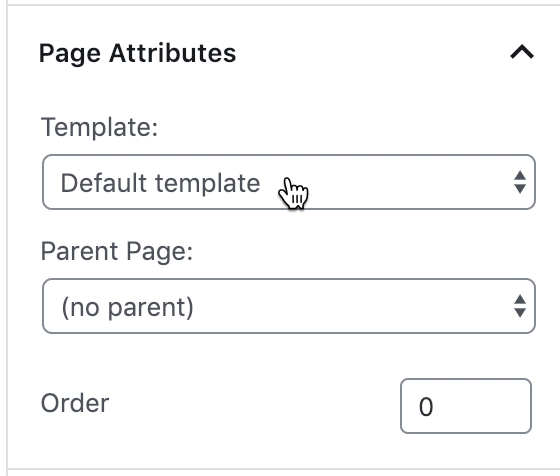
Awesome, now your page will use the new template.
Expand the content to full width:
Now we're going to make the content wider than the template.
Each theme may be slightly different, find the container that's forcing the contained width. In our case it's the <div> below the closing of the page <header> section.
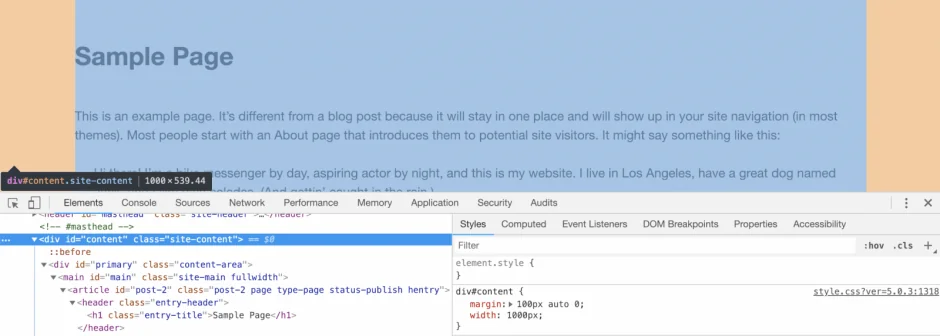
Note the following CSS which is used on the theme, this is what's restricting the width of our content:
div#content {
margin: 100px auto 0;
width: 1000px;
}
To edit the layout we're going to use CSS which is more specific.
If you'd like more information on CSS specificity, check out this article.
To be more 'specific' we're going to add another class to the front of the CSS, we'll then add this CSS to the theme.
Without being more specific our CSS may be overwritten by the themes CSS..

Note above the CSS classes that have been applied to the <body> tag. Due to the template we added, you'll now see 'page-template-template-fullwidth' as one of the classes applied (thanks WordPress!).
So, we'll prefix the CSS with the class .page-template-template-fullwidth and it's more specific than the theme's original styles:
.page-template-template-fullwidth div#content {
width: 100;
}
In our theme we'd like to leave a small gap between the edges of the screen and the content, giving the content a 20px buffer on either side:
.page-template-template-fullwidth div#content {
width: 100%;
padding: 0 20px;
}
See below, our new CSS is overwriting the CSS style for 'width' that the theme declared:
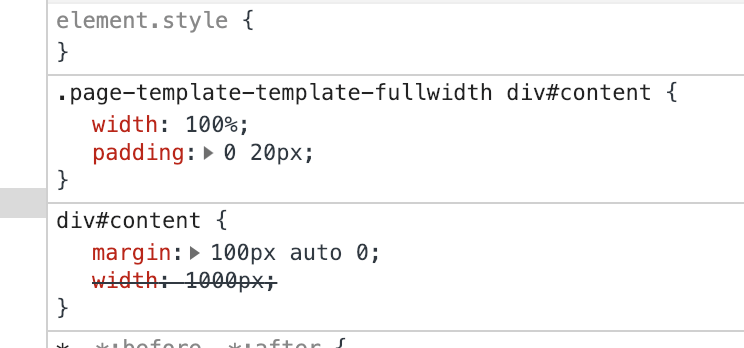
All done, happy templating!
Force the browser to fetch a new style.css each time the page is loaded
I'm constantly making new changes and then migrating them to my live site, even minor adjustments!
This can however, be quite bad..
My clients, friends, random internet warlocks.. they all see old CSS, or none at all, for new content and containers.
HTML changes, PHP changes, CSS stays the same!
This is due to the cache time, your browser will use the default expiry time of a file that hasn't changed and with CSS this seems to be used even if changes were made!
In a previous post we went through how to add your own CSS file and make a browser fetch it each time, but why not the default style.css?
Well.. It's not good practice to force the user to fetch new stylesheets each time, this is not a long term solution..
Check your functions.php, where it references and enqueues your stylesheet we need to change the second to last value (the version) to:
time()
This will add the time as the version, so every second you go up a new version number!
Each time the page is reloaded you're sure to get a new CSS copy without clearing the cache or force refreshing.
Here's that in full.
wp_enqueue_style('freshlondon-style', get_stylesheet_uri(), array(), time(), false);
Enqueueing styles and scripts correctly in WordPress
In the past I've been creating themes while mistakenly adding scripts and stylesheets to the WordPress header.php file. I would now like to add these properly using wonderful built in WordPress functions.
Here's the WordPress default syntax for enqueueing styles and scripts:
https://gist.github.com/FreshLondon/3fc042ae077d35dd838a82a39e1bac3f
Parameters: wp_enqueue_script
Let's break these down..
-
$handle
-
(string) (Required) Name of the script. Should be unique.
This is most useful if you'll be registering and then enqueueing the script later, or what we'll be using it for: another scripts $deps (dependency).
-
$src
-
(string) (Optional) Full URL of the script, or path of the script relative to the WordPress root directory.
Default value: ' '
Specify the location of your script, remember we can use scripts located within the themes folders using built in functions. We'll touch in on this one later below!
-
$deps
-
(array) (Optional) An array of registered script handles this script depends on.
Default value: array()
The dependancies, what does this depend on? In short and simple: what should be loaded before this?
-
$ver
-
(string|bool|null) (Optional) String specifying script version number, if it has one, which is added to the URL as a query string for cache busting purposes. If version is set to false, a version number is automatically added equal to current installed WordPress version. If set to null, no version is added.
Default value: false
The given 'version' is mostly used for caching. A users browser will check if it needs to load new resources for a webpage and if a new version of a script or style has been added it'll fetch this.
Setting to the default value 'false' sets a cached script only to be renewed when the cache expiry time has been reached.
If you'd like to force the browser to ALWAYS load the script each time, use the PHP time() function. -
$in_footer
-
(bool) (Optional) Whether to enqueue the script before </body> instead of in the <head>. Default 'false'.
Default value: false
This one here is self explanatory..
Parameters: wp_enqueue_style
Let's break these down..
-
$handle
-
(string) (Required) Name of the stylesheet. Should be unique.
Again this is most useful if you'll be registering and then enqueueing the style later, or what we'll be using it for: another styles $deps (dependency).
-
$src
-
(string) (Optional) Full URL of the stylesheet, or path of the stylesheet relative to the WordPress root directory.
Default value: ' '
Specify the location of your stylesheet, remember we can use stylesheets located within the themes folders using built in functions. We'll touch in on this one later below!
-
$deps
-
(array) (Optional) An array of registered stylesheet handles this stylesheet depends on.
Default value: array()
The dependancies, what does this depend on? In short and simple: what should be loaded before this?
Remember: a stylesheet loaded after another will take precedence. -
$ver
-
(string|bool|null) (Optional) String specifying stylesheet version number, if it has one, which is added to the URL as a query string for cache busting purposes. If version is set to false, a version number is automatically added equal to current installed WordPress version. If set to null, no version is added.
Default value: false
The given 'version' is mostly used for caching. A users browser will check if it needs to load new resources for a webpage and if a new version of a script or style has been added it'll fetch this.
Setting to the default value 'false' sets a cached script only to be renewed when the cache expiry time has been reached.
If you'd like to force the browser to ALWAYS load the stylesheet each time, use the PHP time() function. -
$media
-
(string) (Optional) The media for which this stylesheet has been defined. Accepts media types like 'all', 'print' and 'screen', or media queries like '(orientation: portrait)' and '(max-width: 640px)'.
Default value: 'all'
Is this stylesheet to be loaded on all @media types? Do you want to load it for printing, probably not!
A value such as 'screen' will load the stylesheet only for digital screens whereas a value of 'print' will load the stylesheet for printers only.
Conclusion
So thats the parameters explained, here's how that looks in play:
https://gist.github.com/FreshLondon/fcc79836d704377e4e67b8b40f8a14cb
Let's break down what we just used and see how it appears in the section of the page when rendered in a browser:
See how it turned time() into an actual timestamp?
Notice how
get_template_directory_uri() . '/assets/stylesheets/tomorrow-night.css
was turned into
http://www.freshlondon.digital/wp-content/themes/freshlondon/assets/stylesheets/tomorrow-night.css
Any comments or suggestions? Leave your thoughts!
Debugging: display the contents of an array
While using PHP it's hard to keep guessing the contents of any $value that you're playing about with.
Recently @nielslange showed me how to make this much easer with a simple debug function:
https://gist.github.com/FreshLondon/b376cd0815153b0449ec5ec2e8209f53
By placing this short snippet (I'd recommend in your functions.php file, then you can later use this debug again) you can then use:
debug($yourValueHere);
on any $value in your PHP to see the contents!
Here's an example:
https://gist.github.com/FreshLondon/037ba6c2328deea26509c3960c4598e9
Now reloading that PHP file shows the associated values to $images neatly within <pre> tags.
In my case, this showed the contents of $images as:
https://gist.github.com/FreshLondon/99c7a289543580a4029303ee1d938481
With the above information we can quickly write out our PHP without relying on guessing. Effective, thanks Niels!
WordPress menu from categories, subcategories and posts
Recently we needed to create a custom menu of posts in a hierarchy using the following format:
- category -- posts -- subcategory --- posts - category -- subcategory --- posts
Note that if a category doesn't have subcategories, the posts are listed in the same level as subcategories.
I discussed the issue with @nielslange and he approached it in the following fashion:
https://gist.github.com/nielslange/34378937127c476a6c5614c94415e534
I've then modified his code for use in a WordPress menu structure:
https://gist.github.com/FreshLondon/4f453217aca5c53ba2605640b41dc2c5
This results in the following:
Desktop

Mobile
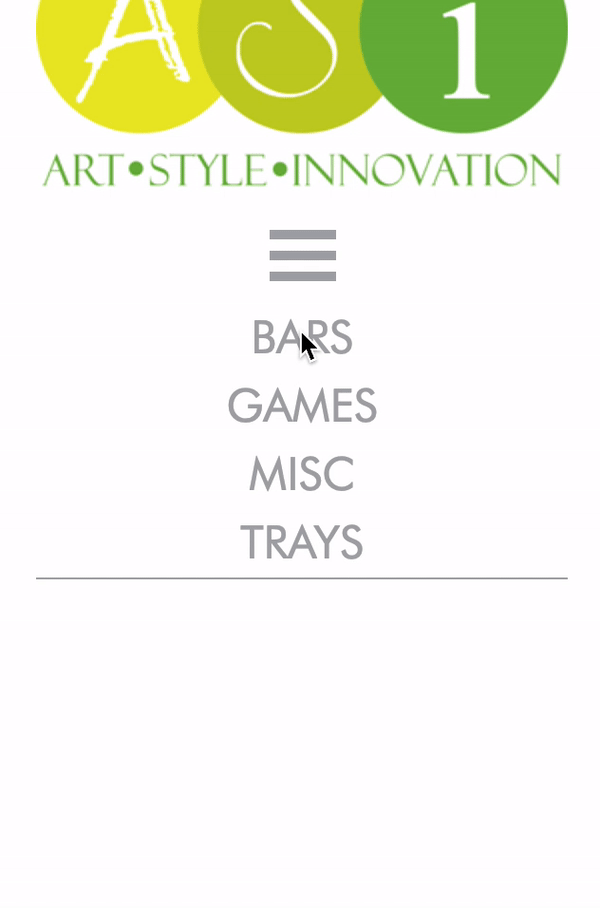
I'll add the CSS soon!